Add Internal Links Without Extra Work
Link to your existing content in just a few clicks, no manual searching.

Link to your existing content in just a few clicks, no manual searching.

To get started, just paste the link to the post you’ve just published into our tool — this immediately tells the agent which page needs fresh internal links, and because we verify the URL behind the scenes, you don’t have to worry about file uploads or manual checks.
Next, enter the address of your site’s XML sitemap and our agent will fetch and parse that file to build a complete list of every live page on your site, ignoring any you’ve marked “noindex” or redirected.
Once we have your new article URL and your sitemap, our system downloads the HTML for each page, strips out navigation bars, sidebars, and ads, and then creates a concise “topic fingerprint” for every page based on headings, keywords, and semantic cues so that we fully understand what each page is about.
After analysis, you’ll see a series of highlighted sentences from your new article paired with the best matching target URLs from your site, each with a confidence score to show how strong the topic match is, and you can filter, search, or preview those suggestions right in the dashboard.
Finally, simply tick the checkboxes next to the link tips you want, click “Copy All” to grab perfectly formatted HTML or Markdown code, paste those links into your editor exactly where you like them, and hit publish — it’s that quick to strengthen your site’s internal linking structure.
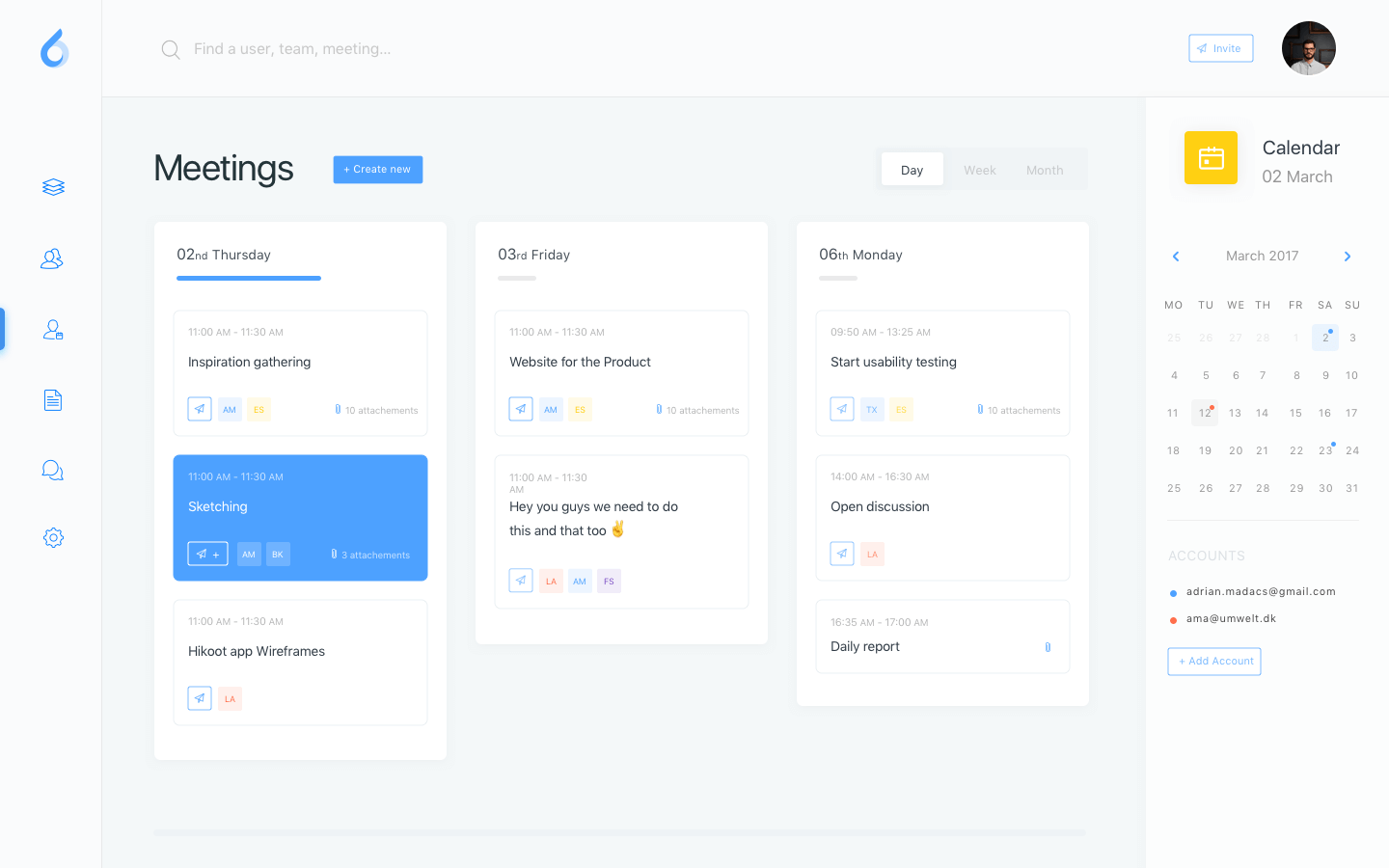

The form has been successfully submitted.
 Your payment was processed successfully. Congratulations!
Your payment was processed successfully. Congratulations! You have cancelled the payment process.
You have cancelled the payment process. This popup does not exist. I'm sorry.
This popup does not exist. I'm sorry.